Windows
Step 1
- Open the Start menu, open Control Panel and choose Sound, or
- Right-click the Start menu, choose Control Panel and choose Sound
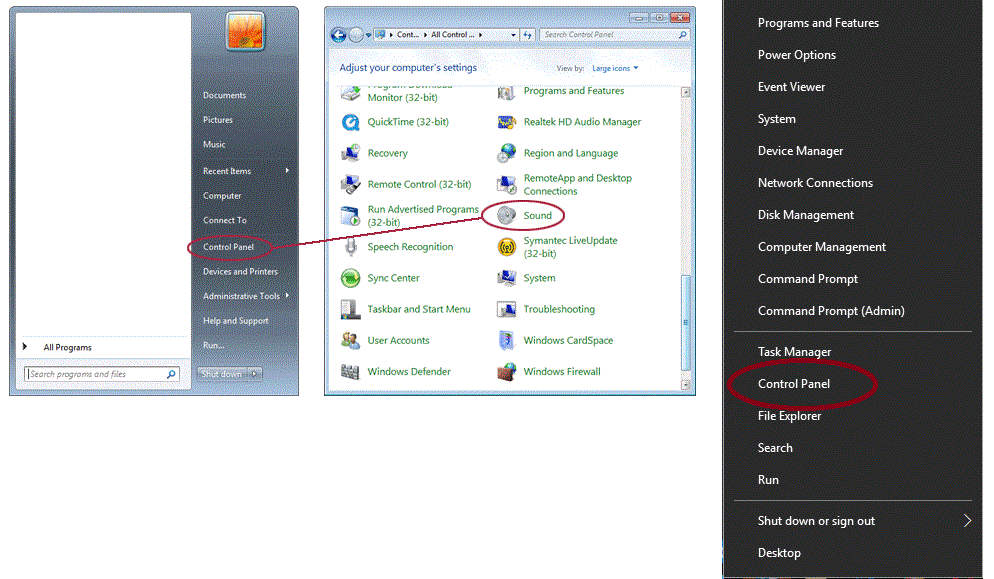
Step 2

|
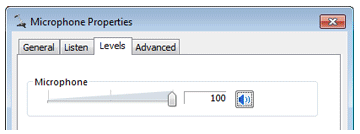
|
Mac OS X
Step 1
From the Apple icon, open System Preferences and choose Sound.
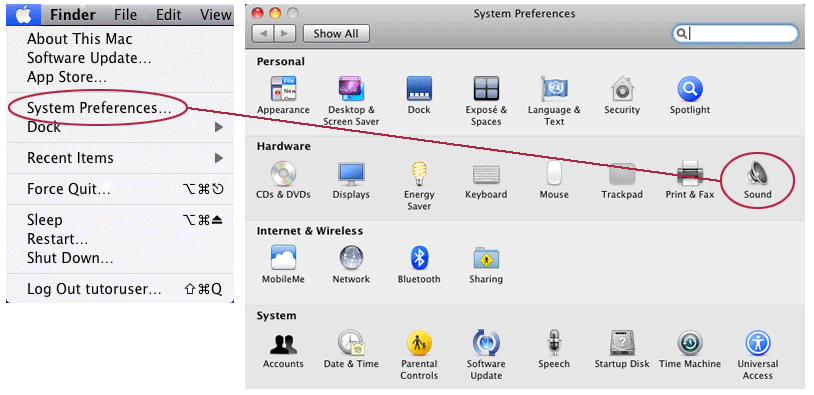
Step 2
|
Go to the Input tab. Ensure that your microphone is the selected device for sound input. 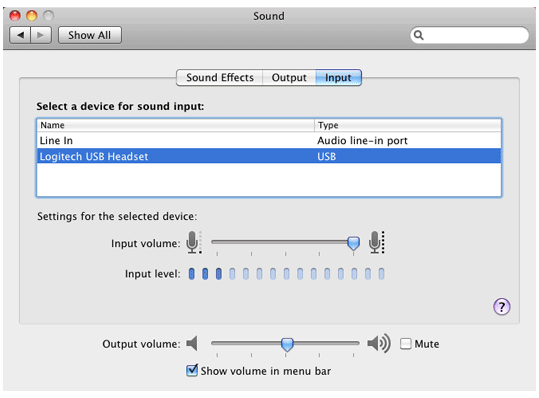 |
|